ScanNCut

Main Features
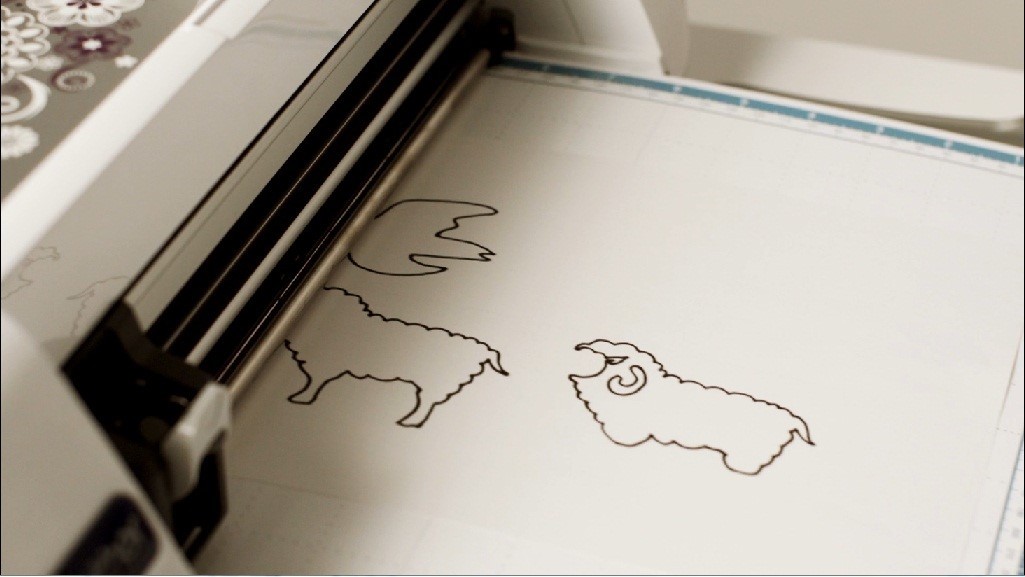
300 Dpi Built-in Scanner
Turn your scanned images into unique, one-of-a-kind cut designs and patterns. The secret lies in the 300 DPI built-in scanner with enhanced scanning with color recognition. Choose to scan in either grayscale or RGB color mode

Cut
Cut size 12X12”~12X24”

Built-in 1,102 designs and 15 fonts (CM900)
Get creative! Basic shapes, intricate designs, borders, quilt patterns, fonts, and more are all available on the easy-to-use color LCD touch screen display
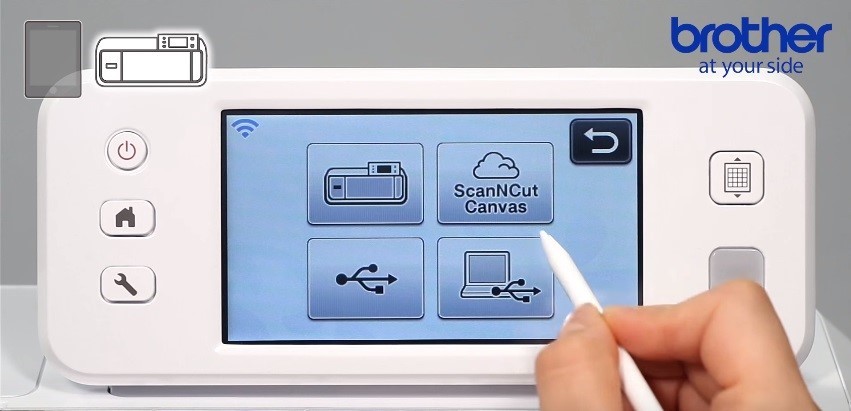
Scan to Cut Data
A printed pattern or image or an original hand-drawn illustration can be scanned, converted to cutting lines for cutting/drawing with this machine, then saved as data.

SVG & PES Date Readable

Wireless network ready (CM900)
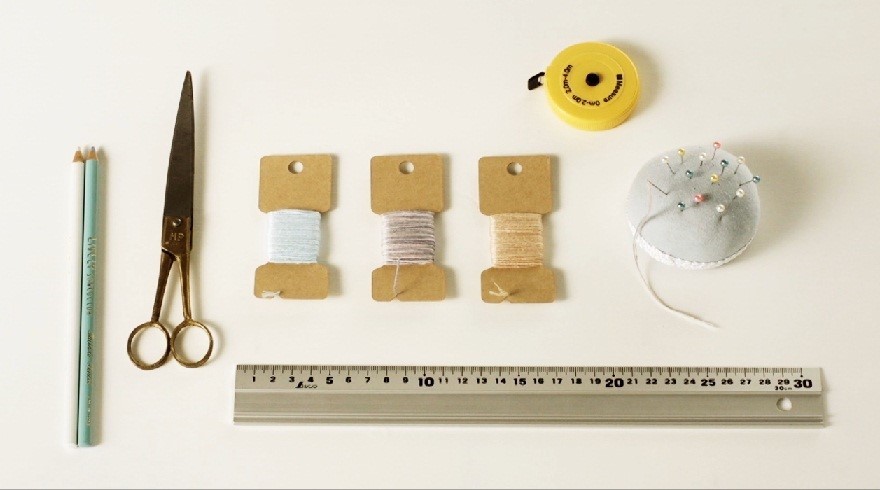
Project DIY and Create Multi-materials

Darrow Automatic

ScanNCutCanvas
Free cloud-based web application for editing and designing cut data as well as converting SVG files to FCM format for use with the ScanNCut2. Tablet-Friendly - Edit on the go and transfer files via the ScanNCutCanvas transfer function. Please go to visit: https://scanncutcanvas.brother.com
